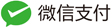介绍
Jekyll 是一个简单的博客形态的静态站点生产机器。它有一个模版目录,其中包含原始文本格式的文档,通过 Markdown (或者 Textile)以及 Liquid 转化成一个完整的可发布的静态网站,你可以发布在任何你喜爱的服务器上。Jekyll 也可以运行在 GitHub Page 上,也就是说,你可以使用 GitHub 的服务来搭建你的项目页面、博客或者网站,而且是完全免费。 使用 Jekyll 搭建博客之前要确认下本机环境,Git 环境(用于部署到远端)、Ruby 环境(Jekyll 是基于 Ruby 开发的)、包管理器 RubyGems 等。
安装步骤
- 安装Ruby
- 安装Devkit
- 安装Jekyll
1、安装Ruby
下载地址:https://rubyinstaller.org/downloads/
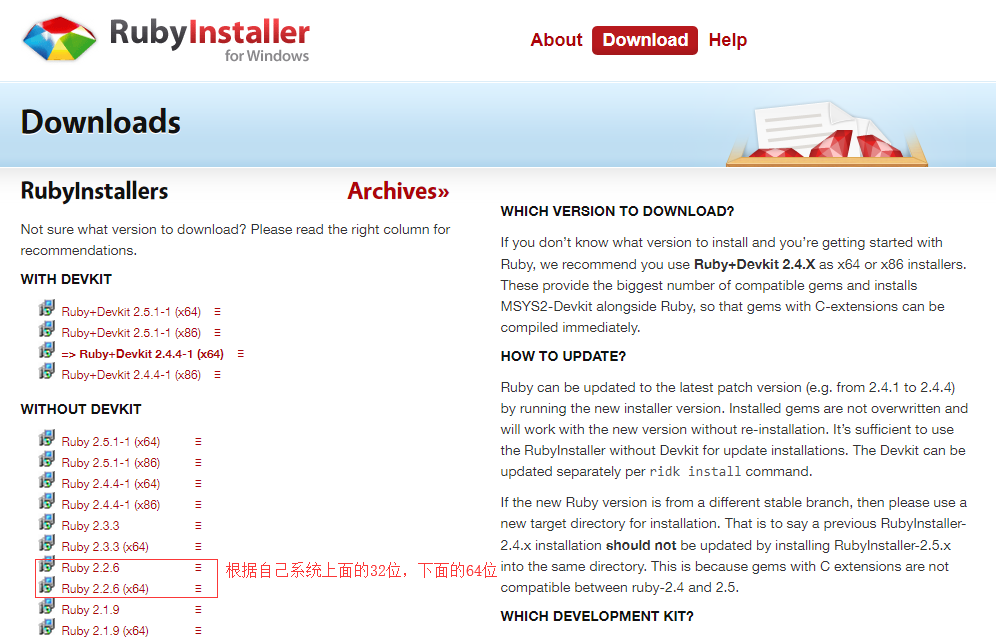
注意版本要选 2.0 到 3.0 之间,本文使用的是:rubyinstaller-2.2.6-x64
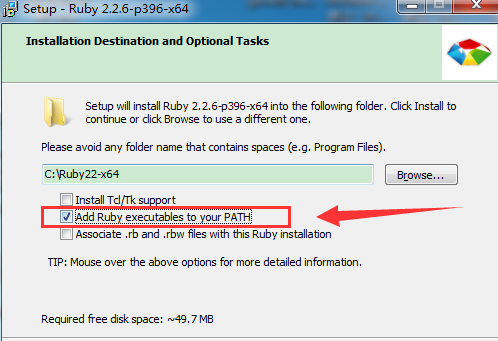
安装路径自定义,比如我的路径是:(本文章命令运行在Git bash,将Git添加到默认路径后,鼠标右击即可出现 Git Bash Here)
#Ruby安装在D盘,可通过一下命令查看。
$ cd D:
$ cd Ruby22-x64
检查ruby是否正常安装,会出现版本号
$ ruby -v
#######运行结果 ruby 2.2.6p396 (2016-11-15 revision 56800) [x64-mingw32]
2、安装DevKit
下载地址:https://rubyinstaller.org/downloads/
在刚才网站向下滑动页面。
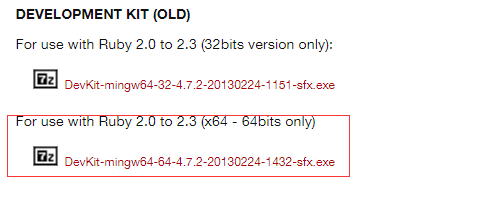
解压文件,路径不要太长,推荐:(D:\DevKit)
#D:\DevKit
$ cd D:
$ cd DevKit
$ ruby dk.rb init #初始化
#Initialization complete! Please review and modify the auto-generated 'config.yml' file to ensure it contains the root directories to all of the installed Rubies you want enhanced by the DevKit.
#完成初始化后使用记事本或notepad++打开 config.yml ,然后在最后一行添加 -D:/Ruby22-x64
$ ruby dk.rb review # 审查(非必须)
#Based upon the settings in the 'config.yml' file generated
#from running 'ruby dk.rb init' and any of your customizations,
#DevKit functionality will be injected into the following Rubies
#when you run 'ruby dk.rb install'
$ ruby dk.rb install # 安装
#[INFO] Updating convenience notice gem override for 'D:/Ruby22-x64'
#[INFO] Installing 'D:/Ruby22-x64/lib/ruby/site_ruby/devkit.rb'
$ gem -v # 查看gem是否正常安装
#2.4.5.2
###3、安装jekyll
$ gem install jekyll
#Successfully installed safe_yaml-1.0.4
Successfully installed rouge-3.1.1
Successfully installed forwardable-extended-2.6.0
Successfully installed pathutil-0.16.1
Successfully installed mercenary-0.3.6
Successfully installed liquid-4.0.0
Successfully installed kramdown-1.16.2
Successfully installed ruby_dep-1.5.0
Successfully installed ffi-1.9.23-x64-mingw32
Successfully installed rb-inotify-0.9.10
Successfully installed rb-fsevent-0.10.3
Successfully installed listen-3.1.5
Successfully installed jekyll-watch-2.0.0
Successfully installed sass-listen-4.0.0
Successfully installed sass-3.5.6
Successfully installed jekyll-sass-converter-1.5.2
Successfully installed concurrent-ruby-1.0.5
Successfully installed i18n-0.9.5
Successfully installed eventmachine-1.2.6-x64-mingw32
Temporarily enhancing PATH to include DevKit...
Building native extensions. This could take a while...
Successfully installed http_parser.rb-0.6.0
Successfully installed em-websocket-0.5.1
Successfully installed colorator-1.1.0
Successfully installed public_suffix-3.0.2
Successfully installed addressable-2.5.2
Successfully installed jekyll-3.8.1
Parsing documentation for safe_yaml-1.0.4
Installing ri documentation for safe_yaml-1.0.4
Parsing documentation for rouge-3.1.1
Installing ri documentation for rouge-3.1.1
Parsing documentation for forwardable-extended-2.6.0
Installing ri documentation for forwardable-extended-2.6.0
Parsing documentation for pathutil-0.16.1
Installing ri documentation for pathutil-0.16.1
Parsing documentation for mercenary-0.3.6
Installing ri documentation for mercenary-0.3.6
Parsing documentation for liquid-4.0.0
Installing ri documentation for liquid-4.0.0
Parsing documentation for kramdown-1.16.2
Installing ri documentation for kramdown-1.16.2
Parsing documentation for ruby_dep-1.5.0
Installing ri documentation for ruby_dep-1.5.0
Parsing documentation for ffi-1.9.23-x64-mingw32
Installing ri documentation for ffi-1.9.23-x64-mingw32
Parsing documentation for rb-inotify-0.9.10
Installing ri documentation for rb-inotify-0.9.10
Parsing documentation for rb-fsevent-0.10.3
Installing ri documentation for rb-fsevent-0.10.3
Parsing documentation for listen-3.1.5
Installing ri documentation for listen-3.1.5
Parsing documentation for jekyll-watch-2.0.0
Installing ri documentation for jekyll-watch-2.0.0
Parsing documentation for sass-listen-4.0.0
Installing ri documentation for sass-listen-4.0.0
Parsing documentation for sass-3.5.6
Installing ri documentation for sass-3.5.6
Parsing documentation for jekyll-sass-converter-1.5.2
Installing ri documentation for jekyll-sass-converter-1.5.2
Parsing documentation for concurrent-ruby-1.0.5
Installing ri documentation for concurrent-ruby-1.0.5
Parsing documentation for i18n-0.9.5
Installing ri documentation for i18n-0.9.5
Parsing documentation for eventmachine-1.2.6-x64-mingw32
Installing ri documentation for eventmachine-1.2.6-x64-mingw32
Parsing documentation for http_parser.rb-0.6.0
Installing ri documentation for http_parser.rb-0.6.0
Parsing documentation for em-websocket-0.5.1
Installing ri documentation for em-websocket-0.5.1
Parsing documentation for colorator-1.1.0
Installing ri documentation for colorator-1.1.0
Parsing documentation for public_suffix-3.0.2
Installing ri documentation for public_suffix-3.0.2
Parsing documentation for addressable-2.5.2
Installing ri documentation for addressable-2.5.2
Parsing documentation for jekyll-3.8.1
Installing ri documentation for jekyll-3.8.1
Done installing documentation for safe_yaml, rouge, forwardable-extended, pathutil, mercenary, liquid, kramdown, ruby_dep, ffi, rb-inotify, rb-fsevent, listen, jekyll-watch, sass-listen, sass, jekyll-sass-converter, concurrent-ruby, i18n, eventmachine, http_parser.rb, em-websocket, colorator, public_suffix, addressable, jekyll after 68 seconds
25 gems installed
$ gem install bundler
#Successfully installed bundler-1.16.1
Parsing documentation for bundler-1.16.1
Installing ri documentation for bundler-1.16.1
Done installing documentation for bundler after 18 seconds
1 gem installed
$ gem install github-pages
#invalid options: -SHN
(invalid options are ignored)
Successfully installed mini_portile2-2.3.0
Nokogiri is built with the packaged libraries: libxml2-2.9.7, libxslt-1.1.32, zlib-1.2.11, libiconv-1.15.
Successfully installed nokogiri-1.8.2-x64-mingw32
Successfully installed unicode-display_width-1.3.2
Successfully installed terminal-table-1.8.0
Successfully installed rouge-2.2.1
Successfully installed public_suffix-2.0.5
Successfully installed jekyll-3.7.3
Successfully installed jekyll-seo-tag-2.4.0
Successfully installed jekyll-theme-time-machine-0.1.1
Successfully installed jekyll-theme-tactile-0.1.1
Successfully installed jekyll-theme-slate-0.1.1
Successfully installed jekyll-theme-modernist-0.1.1
Successfully installed jekyll-theme-minimal-0.1.1
Successfully installed jekyll-theme-midnight-0.1.1
Successfully installed jekyll-theme-merlot-0.1.1
Successfully installed jekyll-theme-leap-day-0.1.1
Successfully installed jekyll-theme-hacker-0.1.1
Successfully installed jekyll-theme-dinky-0.1.1
Successfully installed jekyll-theme-cayman-0.1.1
Successfully installed jekyll-theme-architect-0.1.1
Successfully installed multipart-post-2.0.0
Successfully installed faraday-0.15.0
Successfully installed sawyer-0.8.1
Successfully installed octokit-4.8.0
Successfully installed jekyll-github-metadata-2.9.4
Successfully installed jekyll-theme-primer-0.5.3
Successfully installed jekyll-swiss-0.4.0
Successfully installed jekyll-feed-0.9.3
Successfully installed minima-2.4.1
Successfully installed thread_safe-0.3.6
Successfully installed tzinfo-1.2.5
Successfully installed activesupport-4.2.9
Successfully installed jekyll-titles-from-headings-0.5.1
Successfully installed jekyll-default-layout-0.1.4
Successfully installed jekyll-readme-index-0.2.0
Successfully installed jekyll-optional-front-matter-0.3.0
Successfully installed jekyll-relative-links-0.5.3
-------------------------------------------------
Thank you for installing html-pipeline!
You must bundle Filter gem dependencies.
See html-pipeline README.md for more details.
https://github.com/jch/html-pipeline#dependencies
-------------------------------------------------
Successfully installed html-pipeline-2.8.0
Successfully installed jekyll-mentions-1.3.0
Successfully installed gemoji-3.0.0
Successfully installed jemoji-0.9.0
Successfully installed ethon-0.11.0
Successfully installed typhoeus-1.3.0
Successfully installed rubyzip-1.2.1
Successfully installed jekyll-remote-theme-0.2.3
Successfully installed jekyll-avatar-0.5.0
Successfully installed coffee-script-source-1.11.1
Successfully installed execjs-2.7.0
Successfully installed coffee-script-2.4.1
Successfully installed jekyll-coffeescript-1.1.1
Successfully installed jekyll-paginate-1.1.0
Successfully installed jekyll-gist-1.5.0
Successfully installed jekyll-sitemap-1.2.0
Successfully installed jekyll-redirect-from-0.13.0
Installing dnsruby...
For issues and source code: https://github.com/alexdalitz/dnsruby
For general discussion (please tell us how you use dnsruby): https://groups.google.com/forum/#!forum/dnsruby
Successfully installed dnsruby-1.60.2
Successfully installed github-pages-health-check-1.7.3
Successfully installed ruby-enum-0.7.2
Temporarily enhancing PATH to include DevKit...
Building native extensions. This could take a while...
Successfully installed commonmarker-0.17.9
Successfully installed jekyll-commonmark-1.2.0
Successfully installed jekyll-commonmark-ghpages-0.1.5
Successfully installed github-pages-183
Parsing documentation for mini_portile2-2.3.0
Installing ri documentation for mini_portile2-2.3.0
Parsing documentation for nokogiri-1.8.2-x64-mingw32
Installing ri documentation for nokogiri-1.8.2-x64-mingw32
Parsing documentation for unicode-display_width-1.3.2
Installing ri documentation for unicode-display_width-1.3.2
Parsing documentation for terminal-table-1.8.0
Installing ri documentation for terminal-table-1.8.0
Parsing documentation for rouge-2.2.1
Installing ri documentation for rouge-2.2.1
Parsing documentation for public_suffix-2.0.5
Installing ri documentation for public_suffix-2.0.5
Parsing documentation for jekyll-3.7.3
Installing ri documentation for jekyll-3.7.3
Parsing documentation for jekyll-seo-tag-2.4.0
Installing ri documentation for jekyll-seo-tag-2.4.0
Parsing documentation for jekyll-theme-time-machine-0.1.1
Installing ri documentation for jekyll-theme-time-machine-0.1.1
Parsing documentation for jekyll-theme-tactile-0.1.1
Installing ri documentation for jekyll-theme-tactile-0.1.1
Parsing documentation for jekyll-theme-slate-0.1.1
Installing ri documentation for jekyll-theme-slate-0.1.1
Parsing documentation for jekyll-theme-modernist-0.1.1
Installing ri documentation for jekyll-theme-modernist-0.1.1
Parsing documentation for jekyll-theme-minimal-0.1.1
Installing ri documentation for jekyll-theme-minimal-0.1.1
Parsing documentation for jekyll-theme-midnight-0.1.1
Installing ri documentation for jekyll-theme-midnight-0.1.1
Parsing documentation for jekyll-theme-merlot-0.1.1
Installing ri documentation for jekyll-theme-merlot-0.1.1
Parsing documentation for jekyll-theme-leap-day-0.1.1
Installing ri documentation for jekyll-theme-leap-day-0.1.1
Parsing documentation for jekyll-theme-hacker-0.1.1
Installing ri documentation for jekyll-theme-hacker-0.1.1
Parsing documentation for jekyll-theme-dinky-0.1.1
Installing ri documentation for jekyll-theme-dinky-0.1.1
Parsing documentation for jekyll-theme-cayman-0.1.1
Installing ri documentation for jekyll-theme-cayman-0.1.1
Parsing documentation for jekyll-theme-architect-0.1.1
Installing ri documentation for jekyll-theme-architect-0.1.1
Parsing documentation for multipart-post-2.0.0
Installing ri documentation for multipart-post-2.0.0
Parsing documentation for faraday-0.15.0
Installing ri documentation for faraday-0.15.0
Parsing documentation for sawyer-0.8.1
Installing ri documentation for sawyer-0.8.1
Parsing documentation for octokit-4.8.0
Installing ri documentation for octokit-4.8.0
Parsing documentation for jekyll-github-metadata-2.9.4
Installing ri documentation for jekyll-github-metadata-2.9.4
Parsing documentation for jekyll-theme-primer-0.5.3
Installing ri documentation for jekyll-theme-primer-0.5.3
Parsing documentation for jekyll-swiss-0.4.0
Installing ri documentation for jekyll-swiss-0.4.0
Parsing documentation for jekyll-feed-0.9.3
Installing ri documentation for jekyll-feed-0.9.3
Parsing documentation for minima-2.4.1
Installing ri documentation for minima-2.4.1
Parsing documentation for thread_safe-0.3.6
Installing ri documentation for thread_safe-0.3.6
Parsing documentation for tzinfo-1.2.5
Installing ri documentation for tzinfo-1.2.5
Parsing documentation for activesupport-4.2.9
Installing ri documentation for activesupport-4.2.9
Parsing documentation for jekyll-titles-from-headings-0.5.1
Installing ri documentation for jekyll-titles-from-headings-0.5.1
Parsing documentation for jekyll-default-layout-0.1.4
Installing ri documentation for jekyll-default-layout-0.1.4
Parsing documentation for jekyll-readme-index-0.2.0
Installing ri documentation for jekyll-readme-index-0.2.0
Parsing documentation for jekyll-optional-front-matter-0.3.0
Installing ri documentation for jekyll-optional-front-matter-0.3.0
Parsing documentation for jekyll-relative-links-0.5.3
Installing ri documentation for jekyll-relative-links-0.5.3
Parsing documentation for html-pipeline-2.8.0
Installing ri documentation for html-pipeline-2.8.0
Parsing documentation for jekyll-mentions-1.3.0
Installing ri documentation for jekyll-mentions-1.3.0
Parsing documentation for gemoji-3.0.0
Installing ri documentation for gemoji-3.0.0
Parsing documentation for jemoji-0.9.0
Installing ri documentation for jemoji-0.9.0
Parsing documentation for ethon-0.11.0
Installing ri documentation for ethon-0.11.0
Parsing documentation for typhoeus-1.3.0
Installing ri documentation for typhoeus-1.3.0
Parsing documentation for rubyzip-1.2.1
Installing ri documentation for rubyzip-1.2.1
Parsing documentation for jekyll-remote-theme-0.2.3
Installing ri documentation for jekyll-remote-theme-0.2.3
Parsing documentation for jekyll-avatar-0.5.0
Installing ri documentation for jekyll-avatar-0.5.0
Parsing documentation for coffee-script-source-1.11.1
Installing ri documentation for coffee-script-source-1.11.1
Parsing documentation for execjs-2.7.0
Installing ri documentation for execjs-2.7.0
Parsing documentation for coffee-script-2.4.1
Installing ri documentation for coffee-script-2.4.1
Parsing documentation for jekyll-coffeescript-1.1.1
Installing ri documentation for jekyll-coffeescript-1.1.1
Parsing documentation for jekyll-paginate-1.1.0
Installing ri documentation for jekyll-paginate-1.1.0
Parsing documentation for jekyll-gist-1.5.0
Installing ri documentation for jekyll-gist-1.5.0
Parsing documentation for jekyll-sitemap-1.2.0
Installing ri documentation for jekyll-sitemap-1.2.0
Parsing documentation for jekyll-redirect-from-0.13.0
Installing ri documentation for jekyll-redirect-from-0.13.0
Parsing documentation for dnsruby-1.60.2
Installing ri documentation for dnsruby-1.60.2
Parsing documentation for github-pages-health-check-1.7.3
Installing ri documentation for github-pages-health-check-1.7.3
Parsing documentation for ruby-enum-0.7.2
Installing ri documentation for ruby-enum-0.7.2
Parsing documentation for commonmarker-0.17.9
Installing ri documentation for commonmarker-0.17.9
Parsing documentation for jekyll-commonmark-1.2.0
Installing ri documentation for jekyll-commonmark-1.2.0
Parsing documentation for jekyll-commonmark-ghpages-0.1.5
Installing ri documentation for jekyll-commonmark-ghpages-0.1.5
Parsing documentation for github-pages-183
Installing ri documentation for github-pages-183
Done installing documentation for mini_portile2, nokogiri, unicode-display_width, terminal-table, rouge, public_suffix, jekyll, jekyll-seo-tag, jekyll-theme-time-machine, jekyll-theme-tactile, jekyll-theme-slate, jekyll-theme-modernist, jekyll-theme-minimal, jekyll-theme-midnight, jekyll-theme-merlot, jekyll-theme-leap-day, jekyll-theme-hacker, jekyll-theme-dinky, jekyll-theme-cayman, jekyll-theme-architect, multipart-post, faraday, sawyer, octokit, jekyll-github-metadata, jekyll-theme-primer, jekyll-swiss, jekyll-feed, minima, thread_safe, tzinfo, activesupport, jekyll-titles-from-headings, jekyll-default-layout, jekyll-readme-index, jekyll-optional-front-matter, jekyll-relative-links, html-pipeline, jekyll-mentions, gemoji, jemoji, ethon, typhoeus, rubyzip, jekyll-remote-theme, jekyll-avatar, coffee-script-source, execjs, coffee-script, jekyll-coffeescript, jekyll-paginate, jekyll-gist, jekyll-sitemap, jekyll-redirect-from, dnsruby, github-pages-health-check, ruby-enum, commonmarker, jekyll-commonmark, jekyll-commonmark-ghpages, github-pages after 96 seconds
61 gems installed
$ jekyll -v #查看jekyll版本信息
#jekyll 3.8.1
可以切换到任意clone的xxxxxxxxxx.github.io目录下运行jekyll
$ jekyll serve #jekyll server两个命令都可以
#Configuration file: D:/GitHub/xxxxxxxxxx.github.io/_config.yml
Deprecation: The 'gems' configuration option has been renamed to 'plugins'. Please update your config file accordingly.
Source: D:/GitHub/xxxxxxxxxx.github.io
Destination: D:/GitHub/xxxxxxxxxx.github.io/_site
Incremental build: disabled. Enable with --incremental
Generating...
done in 0.72 seconds.
Please add the following to your Gemfile to avoid polling for changes:
gem 'wdm', '>= 0.1.0' if Gem.win_platform?
Auto-regeneration: enabled for 'D:/GitHub/xxxxxxxxxx.github.io'
Server address: http://127.0.0.1:4000
Server running... press ctrl-c to stop.
Q&A
1、更换镜源
####在Git Bash运行下面三条命令
$ gem sources --remove https://rubygems.org/
$ gem sources -a http://gems.ruby-china.org/
$ gem sources -l
会出现如下结果:
*** CURRENT SOURCES ***
http://gems.ruby-china.org/
2、jekyll本地浏览器无法预览中文blog
####修改安装目录\Ruby22-x64\lib\ruby\2.2.0\webrick\httpservlet\filehandler.rb
(建议先备份filehandler.rb)
找到下列两处,添加一句(各添加一行命令)
1.
path=req.path_info.dup.force_encoding(Encoding.find(“filesystem”))
path.force_encoding(“UTF-8”) # 添加部分编码
if trailing_pathsep?(req.path_info)
2.
break if base == “/”
base.force_encoding(“UTF-8”) #添加部分编码
break unless File.directory?(File.expand_path(res.filename+base))